Table of Contents
Ever wondered how to truly secure your Ford Everest when handing over your keys? Valet mode is your answer. This isn't just about stopping someone from messing with your radio; it's a comprehensive security feature that limits access to your vehicle's systems. This article will guide you through everything you need to know about Ford Everest Valet Mode, from activating and deactivating it to troubleshooting any problems you might encounter. We'll cover the different methods available, including using your key fob and the SYNC system, and even examine into how Phone as a Key functionality impacts valet mode. By the end, you'll be a Valet Mode expert, ready to confidently hand over your keys knowing your Ford Everest is protected. Let's explore in and explore the ins and outs of Ford Everest Valet Mode!
Feature | Description | How to Activate | How to Deactivate |
|---|---|---|---|
Ford Everest Valet Mode | Limits access to SYNC system and vehicle information. | Hold key fob lock button for 3 seconds, or use SYNC system with 4-digit PIN. | Enter correct 4-digit PIN via SYNC system. |
Phone as a Key Integration | Allows valet mode management via FordPass Connect. | Activate FordPass Connect, set up Phone as a Key, create backup passcode. | Use FordPass app or backup passcode. |
PIN Protection | 4-digit PIN required to access system after valet mode activation. | Set PIN during initial valet mode activation. | Enter correct PIN. |
Understanding Ford Everest Valet Mode
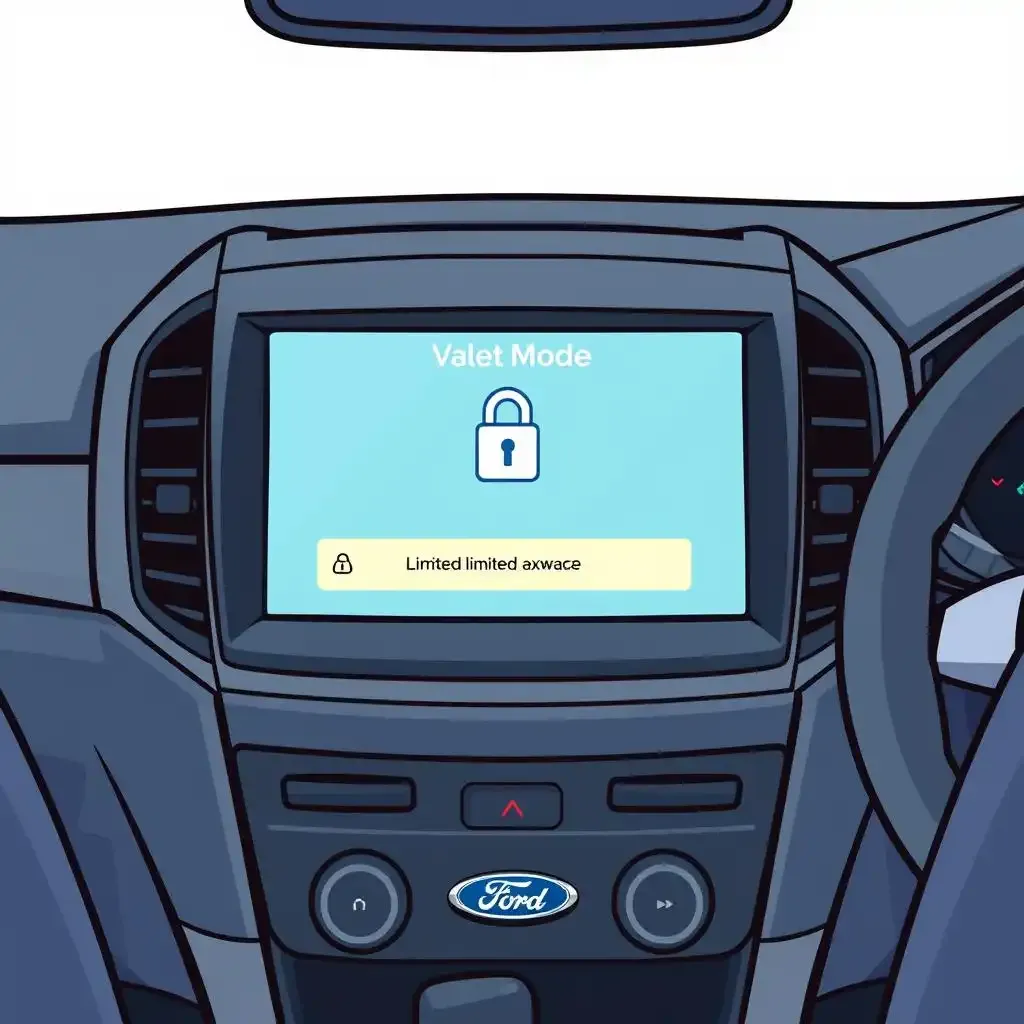
Understanding Ford Everest Valet Mode
What Valet Mode Actually *Does*
So, you're thinking about valet mode for your Ford Everest? Smart move! It's like giving someone the keys to your house, but only letting them use the downstairs bathroom. They can drive your awesome Everest (because who wouldn't want to?), but they can't mess with your personal settings, like your favorite radio station or your super-secret navigation destinations (to that amazing ice cream shop, obviously). Think of it as a digital bouncer for your car's infotainment system. It’s all about limiting access, keeping your personal stuff private. You can even set a PIN code, making it like a secret code for your car—no unauthorized access allowed! Valet mode is a really useful feature, especially if you're handing your keys to someone you don't fully trust. For example, taking your Ford Everest to a service center for a repair and you want to ensure that your personal data remains protected.
- Keeps your personal settings private
- Prevents access to sensitive info
- Adds a layer of security
Why You'd Want Valet Mode (Besides the Obvious)
Now, let's say you're dropping your Ford Everest off at the mechanic. You wouldn’t want them to accidentally (or intentionally!) change your radio presets or delete your carefully curated playlist, would you? That’s where valet mode shines! It's not just for fancy valets at fancy hotels; it's for anyone you lend your keys to. It's peace of mind knowing your car's settings are safe and sound. Plus, it’s a great feature if you're loaning your car to a friend or family member and don't want them poking around in your personal information. Want to learn more about the different trims? Check out our article on the Ford Everest Titanium Wildtrak!
Scenario | Why Valet Mode Helps |
|---|---|
Taking your car to the mechanic | Protects your personal settings |
Loaning your car to a friend | Prevents snooping around your info |
Using a valet service | Keeps your data safe and secure |
Activating and Deactivating Ford Everest Valet Mode
Using Your Key Fob: The Quick and Easy Way
Hey there! Let's talk about activating Valet Mode using your key fob. It's super simple, like unlocking your front door with a key. Just grab your key, find that "Lock" button – you know, the one that looks like a little padlock. Now, instead of a quick tap, hold that button down for three whole seconds. Boom! Valet Mode is activated. It's that easy. It's like giving someone a key to a room but not the whole house. They can drive the car but can't change your radio station or your nav settings. Pretty neat, huh? I found this super helpful when I let my brother borrow my Everest; he could drive it, but he couldn't mess with my carefully curated playlist. This method is perfect for quick situations, like handing your keys to a valet at a fancy restaurant or a mechanic who just needs to take your vehicle for a quick test drive. It’s a simple and fast way to secure your settings. You could also check out more about the if you're interested in learning more about the different models.
Step | Action |
|---|---|
1 | Locate the "Lock" button on your key fob. |
2 | Press and hold the "Lock" button for three seconds. |
3 | Valet Mode is now activated! |
Using SYNC: More Control, More Options
Okay, so the key fob method is great for speed, but what if you want a bit more control? That’s where SYNC steps in. Think of SYNC as your car's super-smart brain. It's the command center for all things Ford Everest. To activate Valet Mode through SYNC, you'll need to set a four-digit PIN—your secret code. It’s like having a password for your car. Once you've set your PIN, you can easily activate and deactivate Valet Mode anytime using SYNC. This is particularly useful if you want to give someone more limited access to your vehicle. For example, if you're loaning your car to a friend, you can let them drive it without worrying about them changing any of your personal settings. Plus, it’s great for when you're handing your car to a mechanic because you know your personal data won’t be tampered with. If you’re interested in learning about other features, you can check out our article on the Ford Everest USA price.
- Set a four-digit PIN.
- Use the SYNC system to activate/deactivate.
- Offers greater control over access.
Ford Everest Valet Mode: Troubleshooting and FAQs

Ford Everest Valet Mode Troubleshooting And Faqs
My PIN Isn't Working! What Gives?
Okay, so you're trying to deactivate Valet Mode, but your PIN isn't working. Don't panic! It happens. First, double-check you're entering the right numbers. Sometimes, even I accidentally hit the wrong button! If you're *sure* you've got the right PIN, there might be a glitch in the system. Try restarting your SYNC system—it's like giving your car's brain a little reboot. If that doesn't work, check your Ford Everest's owner's manual. It's like a secret decoder ring for your car! Seriously, that manual is your best friend. It has all the answers. If you're still stuck, contact your Ford dealer—they're the experts. They'll get you back in business in no time. Think of them as the car whisperers, only they don't talk to your car, they fix it! Remember that time I accidentally locked myself out of my own car? Not fun. Luckily, I had roadside assistance. You should too. Check out more details on the Ford Everest Titanium Wildtrak, a fantastic model! .
Problem | Solution |
|---|---|
Incorrect PIN | Double-check; try again. |
System Glitch | Restart SYNC system. |
Persistent Issues | Consult your owner's manual or Ford dealer. |
Valet Mode and Phone as a Key: A Match Made in Tech Heaven (or Not)?
If you're using the super-cool Phone as a Key feature (which, let's be honest, is awesome!), managing Valet Mode gets even easier. You can use your phone to activate or deactivate Valet Mode remotely. It’s like having a magic key in your pocket. It's super convenient, especially if you've misplaced your actual key fob. But, what if your phone battery dies? Don't worry, Ford has you covered! You'll have set up a backup passcode when you set up Phone as a Key. It’s like having a spare house key hidden under the doormat. That backup code is your safety net. Think of it as your emergency key, just in case. I remember one time I was stuck because my phone ran out of battery, but thankfully, I had my backup code! It saved the day! If you're curious about the different trims available for the Ford Everest, check out our article on the Ford Everest Titanium. Read more here.
- Use your phone to control Valet Mode remotely.
- Always have a backup passcode.
- Phone as a Key is super convenient!
Mastering Your Ford Everest's Valet Mode
Understanding and utilizing Ford Everest Valet Mode provides a significant layer of security and peace of mind. Whether you're handing your keys to a valet, a mechanic, or a friend, knowing how to properly activate and deactivate this feature ensures that your personal information and vehicle settings remain protected. Remember to always keep your PIN secure and familiarize yourself with the different activation methods available to you. Happy and secure driving!