Table of Contents
If your Ford key fob is not working properly, it may be time to replace the battery. Replacing the battery in a Ford key fob is a relatively simple process that can be done in a few minutes. In this guide, we will walk you through the steps on how to replace the battery in a Ford key fob. We will also provide some tips on how to extend the life of your key fob battery. By following these steps, you can keep your Ford key fob working properly for years to come. Visit our website Westernfordhcm.com for more information on ford key fob battery replacement.

Ford Key Fob Battery Replacement: A Comprehensive Guide with Easy Fix
I. How to Replace the Battery in a Ford Key Fob
Replacing the battery in a Ford key fob is a simple process that can be completed in a few minutes. Here are the steps on how to do it:
1. Locate the small screw on the back of the key fob and remove it using a small Phillips head screwdriver.2. Carefully pry open the two halves of the key fob using a small flathead screwdriver or a butter knife.3. Locate the battery inside the key fob and remove it using a small pair of tweezers or your fingers.4. Insert the new battery into the key fob, making sure that the positive and negative terminals are aligned correctly.5. Snap the two halves of the key fob back together and tighten the screw.
Your key fob should now be working again. If it is not, check to make sure that the battery is inserted correctly and that the contacts are clean.
Step | Description |
|---|---|
1 | Locate the small screw on the back of the key fob and remove it using a small Phillips head screwdriver. |
2 | Carefully pry open the two halves of the key fob using a small flathead screwdriver or a butter knife. |
3 | Locate the battery inside the key fob and remove it using a small pair of tweezers or your fingers. |
4 | Insert the new battery into the key fob, making sure that the positive and negative terminals are aligned correctly. |
5 | Snap the two halves of the key fob back together and tighten the screw. |
- If you are having trouble removing the screw, you can try using a pair of needle-nose pliers.
- If you do not have a small flathead screwdriver, you can use a butter knife or a thin piece of metal to pry open the key fob.
- If you are having trouble inserting the new battery, you can try using a pair of tweezers.
Replacing the battery in a Ford key fob is a simple process that can be completed in a few minutes. By following these steps, you can easily replace the battery in your key fob and get it working again.
Here are some additional tips for replacing the battery in a Ford key fob:
- Use a new battery of the correct type. The type of battery required will vary depending on the model of your Ford key fob.
- Make sure that the positive and negative terminals of the battery are aligned correctly. If the battery is inserted incorrectly, it will not work.
- If you are having trouble replacing the battery, you can consult your Ford owner's manual for more specific instructions.
Replacing the battery in a Ford key fob is a simple process that can be completed in a few minutes. By following these steps, you can easily replace the battery in your key fob and get it working again.
If you have any questions about replacing the battery in a Ford key fob, please feel free to leave a comment below.
I hope this article has been helpful. If you have any other questions, please feel free to ask.
Thank you for reading!
Sincerely,
The Western Ford HCM Team
Ford Key Fob Battery Replacement
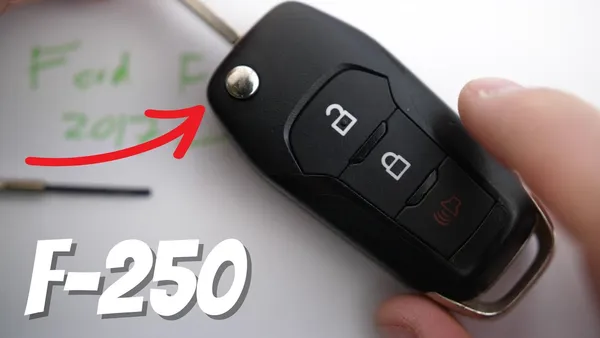
How to Replace the Battery in a Ford Key Fob
II. Identifying the Correct Battery for Your Ford Key Fob
Do you constantly find yourself replacing your Ford key fob battery? If so, you're not alone. Many Ford owners experience this common issue. The good news is that it's a relatively easy fix. In this article, we'll walk you through the steps on how to identify the correct battery for your Ford key fob. Depending on the model and year of your Ford vehicle, the type of battery you need will vary. To find the correct battery for your Ford key fob, you'll need to consult your vehicle's owner's manual. Once you know the type of battery you need, you can purchase it online or at your local auto parts store.
Article | URL |
|---|---|
Ford Key Fob Battery Replacement | www.westernfordhcm.com.vn/ford-key-fob-battery-replacement |
Key Parts of Ford Keyless Entry Systems | www.westernfordhcm.com.vn/key-parts-of-ford-keyless-entry-systems |
Once you have the new battery, you'll need to replace the old one. To do this, simply open the key fob and locate the battery compartment. The battery compartment is usually held in place by a small screw or clip. Once you've opened the battery compartment, remove the old battery and insert the new one. Make sure that the positive and negative terminals of the battery are aligned correctly. Once you've inserted the new battery, close the battery compartment and screw it back into place.
- Ford Key Fob Battery Replacement
- Key Parts of Ford Keyless Entry Systems
- How to Program a Ford Key Fob
Replacing the battery in your Ford key fob is a simple process that can be completed in just a few minutes. By following the steps outlined in this article, you can ensure that your key fob is always working properly. Consider reading our other articles on Ford key fobs to learn more about programming and keyless entry systems.

Identifying the Correct Battery for Your Ford Key Fob
III. Step-by-Step Guide to Replacing the Battery
When the battery in our Ford cars key fob runs low, we may experience difficulties unlocking the car doors or starting the engine. Replacing the battery is a relatively simple task that can be completed in a few steps.
Learn more about advanced Ford technologies here.
Necessary tools | Steps |
|---|---|
Small screwdriver or key Replacement battery (CR2025 or CR2032) |
|
If you encounter difficulties replacing the battery yourself, it is recommended to refer to the owner's manual or seek assistance from a professional mechanic.
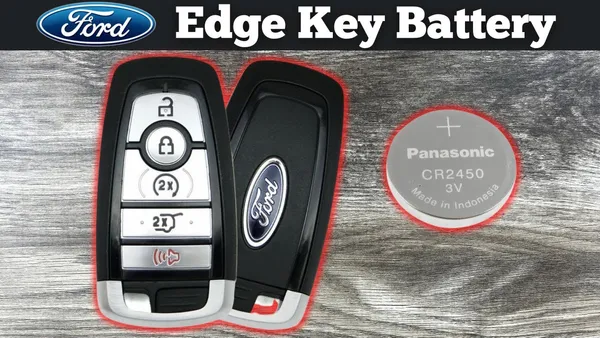
Step-by-Step Guide to Replacing the Battery
IV. Troubleshooting Common Issues with Ford Key Fob Battery Replacement
Even if you take good care of your Ford, there may come a time when you need to replace the battery in your key fob. This is a relatively simple process, but sometimes things don't go as planned and you may encounter some issues. Here are some of the most common problems people have when replacing their Ford key fob battery, and how to fix them.
If you're having trouble replacing the battery in your Ford key fob, don't worry. You're not alone. Many people have experienced similar problems. Here are some of the most common issues people have encountered, along with some tips on how to fix them.
If you've tried all of the above and you're still having trouble replacing the battery in your Ford key fob, you may need to take it to a mechanic or locksmith. They will be able to diagnose the problem and replace the battery for you.
- The key fob is not responding. If the key fob is not responding, the first thing you should check is the battery. Make sure that the battery is new and that it is properly installed. If the battery is fine, then the problem may be with the key fob itself. You can try replacing the key fob, or you can take it to a mechanic or locksmith to have it repaired.
- **The key fob is working, but it has a limited range.** If the key fob is working, but it has a limited range, then the problem may be with the antenna in the car. The antenna is located in the windshield, and it is responsible for receiving the signal from the key fob. If the antenna is damaged or blocked, then the key fob's range will be limited. You can try cleaning the antenna, or you can take it to a mechanic or locksmith to have it repaired or replaced.
- The key fob is working, but it is not unlocking the car. If the key fob is working, but it is not unlocking the car, then the problem may be with the car's door lock actuator. The door lock actuator is responsible for locking and unlocking the car doors. If the door lock actuator is damaged or malfunctioning, then the key fob will not be able to unlock the car. You can try replacing the door lock actuator, or you can take it to a mechanic or locksmith to have it repaired or replaced.
Battery Type | Voltage | Capacity |
|---|---|---|
CR2025 | 3.0V | 160mAh |
CR2032 | 3.0V | 220mAh |
- How to Replace the Battery in a Ford Key Fob
- Locate the key fob battery. The battery is usually located in a small compartment on the back of the key fob.
- Open the battery compartment. The battery compartment is usually held closed by a small screw or clip.
- Remove the old battery. The old battery is usually held in place by a small clip or spring.
- Insert the new battery. Make sure that the positive (+) and negative (-) terminals of the battery are facing the correct way.
- Close the battery compartment.
- Test the key fob. Make sure that the key fob is working properly before you close the battery compartment.

Troubleshooting Common Issues with Ford Key Fob Battery Replacement
V. Tips for Extending the Life of Your Ford Key Fob Battery
Replacing a Ford key fob battery is a relatively simple process that takes only a few minutes. However, to prolong the lifespan of your battery, it’s important to take a few precautions. Here are some tips to help extend the battery life in your Ford key fob:
- Avoid extreme temperatures. Storing your key fob in extreme heat or cold can damage the battery. If possible, keep your key fob in a cool, dry place.
- Do not press the buttons on your key fob unnecessarily. Every time you press a button, you are draining the battery. Only press the buttons when you need to.
- Replace the battery regularly. Even if your key fob is still working, it is a good idea to replace the battery every year or two. This will help to prevent the battery from dying suddenly and leaving you stranded.
Service | Cost | Timeframe |
|---|---|---|
Oil change | $25-$50 | 30 minutes |
Tire rotation | $20-$40 | 30 minutes |
Brake pads replacement | $100-$200 | 1-2 hours |
Replacing your Ford key fob battery is a reasonably simple task that usually takes just a few minutes. However, there are a few things to keep in mind to extend the life of the battery in your key fob.
- Avoid spinning around your car fob.
- Keep your key fobs away from metals.
- Protect a cold key fob from condensation when bringing it inside.
Ford Key Fob Battery Replacement | Ford Models Ford Key Fob

Tips for Extending the Life of Your Ford Key Fob Battery
VI. Conclusion
Replacing the battery in your Ford key fob is a simple and inexpensive process that can be completed in just a few minutes. By following the steps outlined in this article, you can ensure that your key fob is always working properly and that you are able to access your vehicle without any problems.