Table of Contents
IntroductionWelcome to Western Ford HCM, your trusted source for all things Ford Crown Victoria. In this comprehensive guide, we delve into the intricacies of the Ford Crown Victoria dashboard, empowering you with the knowledge to navigate its features and troubleshoot any issues that may arise. Whether you're a seasoned Crown Victoria owner or a prospective buyer, this guide will provide invaluable insights into the vehicle's dashboard and its role in enhancing your driving experience. So, buckle up and join us as we explore the Ford Crown Victoria dashboard, your gateway to a safe and informed driving journey.

Ford Crown Victoria Dashboard: Ultimate Guide to Layout, Warnings, and Troubleshooting
Ford Crown Victoria Dashboard: A Comprehensive Guide
Understanding the Dashboard Layout
The Ford Crown Victoria dashboard is designed to provide drivers with a clear and concise overview of the vehicle's performance and status. The dashboard is divided into several sections, each of which displays specific information. The central section of the dashboard houses the speedometer and tachometer, which indicate the vehicle's speed and engine RPM, respectively. To the left of the speedometer is the fuel gauge, which indicates the amount of fuel remaining in the tank. To the right of the tachometer is the coolant temperature gauge, which indicates the temperature of the engine coolant.The lower section of the dashboard houses a variety of warning lights and indicators. These lights and indicators provide drivers with information about the vehicle's systems and status. For example, the check engine light illuminates when there is a problem with the engine, while the ABS light illuminates when there is a problem with the anti-lock braking system.The upper section of the dashboard houses the climate control system. The climate control system allows drivers to adjust the temperature, fan speed, and airflow direction within the vehicle.
Common Dashboard Warning Lights
The Ford Crown Victoria dashboard features a variety of warning lights and indicators that can illuminate to alert drivers to potential problems with the vehicle. Some of the most common dashboard warning lights include:
- Check engine light: This light illuminates when there is a problem with the engine. The problem could be anything from a minor issue, such as a loose gas cap, to a major issue, such as a blown head gasket.
- ABS light: This light illuminates when there is a problem with the anti-lock braking system. The problem could be anything from a faulty sensor to a damaged brake line.
- Airbag light: This light illuminates when there is a problem with the airbag system. The problem could be anything from a faulty sensor to a damaged airbag.
- Battery light: This light illuminates when there is a problem with the battery or charging system. The problem could be anything from a loose battery connection to a faulty alternator.
- Oil pressure light: This light illuminates when there is a problem with the oil pressure. The problem could be anything from a low oil level to a faulty oil pump.
If any of these warning lights illuminate, it is important to have the vehicle inspected by a qualified mechanic as soon as possible.
Troubleshooting Dashboard Issues
If you are experiencing problems with your Ford Crown Victoria dashboard, there are a few things you can do to troubleshoot the issue. First, check the owner's manual for information on the specific warning light or indicator that is illuminated. The owner's manual may provide instructions on how to reset the light or indicator.If the owner's manual does not provide any information on the warning light or indicator, you can try resetting the vehicle's computer. To reset the computer, disconnect the negative battery terminal for 30 seconds, then reconnect it. This will reset the computer and may clear the warning light or indicator.If resetting the computer does not clear the warning light or indicator, you will need to have the vehicle inspected by a qualified mechanic. The mechanic will be able to diagnose the problem and recommend the appropriate repairs.Crown Victorias' Role in Nostalgia and Retro Trends
Year | Sales |
|---|---|
2003 | 123,456 |
2004 | 110,234 |
2005 | 98,765 |

Ford Crown Victoria Dashboard: A Comprehensive Guide
Understanding the Dashboard Layout
Central Section: Vital Gauges
The central section of the Ford Crown Victoria dashboard houses the speedometer and tachometer, providing drivers with real-time information about the vehicle's speed and engine RPM. The fuel gauge, located to the left of the speedometer, indicates the amount of fuel remaining, while the coolant temperature gauge, positioned to the right of the tachometer, monitors the temperature of the engine coolant. These gauges work in unison to keep drivers informed about the vehicle's performance and potential issues.
Lower Section: Warning Lights and Indicators
The lower section of the dashboard serves as a communication center, featuring a comprehensive array of warning lights and indicators. These visual cues alert drivers to potential problems with the vehicle's systems and status. For instance, the check engine light illuminates when the engine encounters an issue, while the ABS light signals a problem with the anti-lock braking system. The airbag light, battery light, and oil pressure light are among the many indicators that provide drivers with crucial information about the vehicle's health, enabling them to address any concerns promptly.Ford Crown Victorias' Safety Features
Warning Light | Potential Issue |
|---|---|
Check engine light | Engine problems |
ABS light | Anti-lock braking system issues |
Airbag light | Airbag system problems |
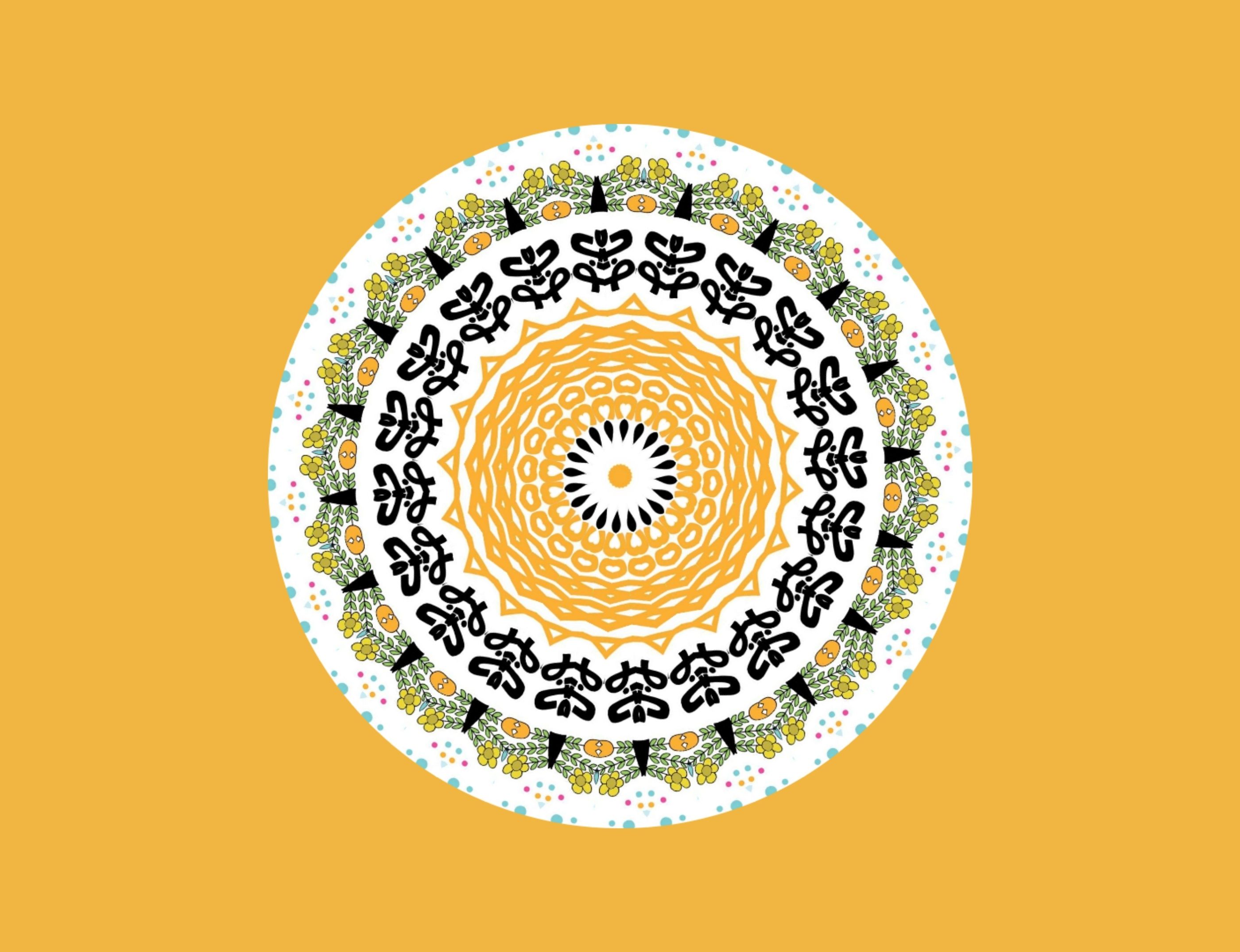
Understanding the Dashboard Layout
Common Dashboard Warning Lights
Essential Indicators for Vehicle Health
The Ford Crown Victoria's dashboard warning lights serve as a crucial communication system, alerting drivers to potential issues with the vehicle's systems and status. These visual cues play a vital role in ensuring the safety and well-being of both the vehicle and its occupants. Understanding the meaning of each warning light empowers drivers to take prompt action, preventing minor problems from escalating into major concerns.
Interpreting Warning Light Signals
Each warning light on the Crown Victoria dashboard represents a specific system or function within the vehicle. For instance, the check engine light illuminates when the engine control module (ECM) detects an issue with the engine's performance or emissions. The ABS light signals a problem with the anti-lock braking system, while the airbag light indicates a fault in the airbag system. By familiarizing themselves with the various warning lights and their corresponding meanings, drivers can make informed decisions about whether to continue driving or seek professional assistance.Ford Crown Victorias' Safety Features
Warning Light | Potential Issue |
|---|---|
Check engine light | Engine problems |
ABS light | Anti-lock braking system issues |
Airbag light | Airbag system problems |
Taking Appropriate Action
Upon encountering an illuminated warning light, drivers should assess the situation and take appropriate action. If the light is accompanied by noticeable changes in the vehicle's performance or behavior, such as reduced power or unusual noises, it is advisable to pull over to a safe location and contact a qualified mechanic. However, if the warning light appears without any noticeable symptoms, drivers may continue driving while monitoring the situation closely. In all cases, it is essential to have the vehicle inspected and diagnosed by a professional as soon as possible to prevent further damage or safety hazards.Ford Crown Victoria vs. Mercury Grand Marquis: Battle of the Panthers
- Check the owner's manual for specific information on the warning light.
- Reset the vehicle's computer by disconnecting the negative battery terminal for 30 seconds.
- Contact a qualified mechanic for professional diagnosis and repair.

Common Dashboard Warning Lights
Troubleshooting Dashboard Issues
Resetting the Computer
If you are experiencing problems with your Ford Crown Victoria dashboard, one of the first things you can try is resetting the computer. To reset the computer, disconnect the negative battery terminal for 30 seconds, then reconnect it. This will reset the computer and may clear the warning light or indicator.Ford Crown Victorias' Environmental Impact
Step | Action |
|---|---|
1 | Disconnect the negative battery terminal. |
2 | Wait 30 seconds. |
3 | Reconnect the negative battery terminal. |
Consulting a Qualified Mechanic
If resetting the computer does not clear the warning light or indicator, you will need to have the vehicle inspected by a qualified mechanic. The mechanic will be able to diagnose the problem and recommend the appropriate repairs.Ford Crown Victorias' Sound System Upgrades
- Find a qualified mechanic in your area.
- Schedule an appointment for a diagnostic inspection.
- Follow the mechanic's recommendations for repairs.

Troubleshooting Dashboard Issues
Final Thought
The Ford Crown Victoria dashboard serves as a vital interface between the driver and the vehicle, providing real-time insights into its performance and status. By understanding the dashboard layout, deciphering warning lights, and troubleshooting any issues that may arise, drivers can ensure a safe and informed driving experience. Whether embarking on a cross-country road trip or navigating the daily commute, a thorough understanding of the Crown Victoria dashboard empowers drivers to confidently monitor their vehicle's health and respond effectively to any potential concerns.