Table of Contents
The ford app is a powerful tool that can help you get the most out of your Ford vehicle. With the Ford app, you can remotely start your car, lock and unlock the doors, and even track your vehicle's location. You can also use the Ford app to schedule service appointments, get roadside assistance, and access a variety of other features. If you're a Ford owner, the Ford app is a must-have. Download it today from the App Store or Google Play and start enjoying all the benefits it has to offer. Visit Westernfordhcm.com to learn more about the Ford app and other Ford technologies.
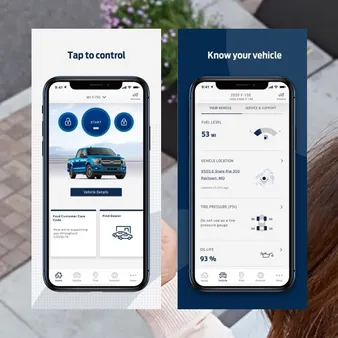
How the Ford App Will Revolutionize Your Driving Experience
I. Ford App: Features and Benefits
The Ford app is a mobile application that allows you to control your Ford vehicle from your smartphone. With the Ford app, you can start your car, lock and unlock the doors, and even track your vehicle's location. The app also provides access to a variety of other features, such as roadside assistance, maintenance reminders, and vehicle diagnostics.
One of the most convenient features of the Ford app is the ability to start your car remotely. This is especially useful on cold mornings or when you're in a hurry. To start your car remotely, simply open the Ford app and tap the "Start" button. The app will then send a signal to your car, which will start the engine.
Another useful feature of the Ford app is the ability to lock and unlock the doors remotely. This is helpful if you've forgotten your keys or if you need to let someone into your car. To lock or unlock the doors remotely, simply open the Ford app and tap the "Lock" or "Unlock" button. The app will then send a signal to your car, which will lock or unlock the doors.
The Ford app also provides access to a variety of other features, such as roadside assistance, maintenance reminders, and vehicle diagnostics. Roadside assistance can be accessed by tapping the "Roadside Assistance" button in the app. Maintenance reminders can be set up by tapping the "Maintenance" button in the app. Vehicle diagnostics can be accessed by tapping the "Diagnostics" button in the app.
The Ford app is a valuable tool for any Ford owner. It provides access to a variety of features that can make your life easier and more convenient. If you haven't already downloaded the Ford app, I encourage you to do so today.
Feature | Description |
|---|---|
Remote start | Start your car from anywhere with the Ford app. |
Remote lock/unlock | Lock or unlock your car from anywhere with the Ford app. |
Roadside assistance | Get help with roadside emergencies with the Ford app. |
Maintenance reminders | Set up maintenance reminders for your car with the Ford app. |
Vehicle diagnostics | Get vehicle diagnostics with the Ford app. |
- The Ford app is available for both iOS and Android devices.
- The Ford app is free to download and use.
- The Ford app is compatible with most Ford vehicles.
If you have any questions about the Ford app, please visit the Ford website or contact your local Ford dealer.
I hope this article has been helpful. If you have any other questions, please feel free to ask.
Thank you for reading!
II. How to Use the Ford App
The Ford app is a mobile application that allows you to control your Ford vehicle from your smartphone. With the Ford app, you can start your car, lock and unlock the doors, and even track your vehicle's location. To use the Ford app, you will need to create an account and link it to your vehicle. Once you have created an account, you can download the Ford app from the App Store or Google Play. Once you have downloaded the app, you can sign in with your account and start using the app's features.
One of the most popular features of the Ford app is the ability to start your car remotely. This feature is especially useful in the winter when you don't want to go outside to start your car. To start your car remotely, simply open the Ford app and tap the "Start" button. Your car will start and run for up to 10 minutes. You can also use the Ford app to lock and unlock your car's doors. This feature is useful if you forget your keys or if you want to let someone else into your car. To lock or unlock your car's doors, simply open the Ford app and tap the "Lock" or "Unlock" button.
Feature | Description |
|---|---|
Remote start | Start your car from anywhere with the Ford app. |
Remote lock/unlock | Lock or unlock your car's doors from anywhere with the Ford app. |
Vehicle tracking | Track your car's location in real time with the Ford app. |
The Ford app also includes a number of other features, such as the ability to track your vehicle's location, view your vehicle's maintenance history, and schedule service appointments. The Ford app is a valuable tool for any Ford owner. It can help you save time and money, and it can make your life easier.
Here are some additional tips for using the Ford app:
- Make sure that your vehicle is compatible with the Ford app. Not all Ford vehicles are compatible with the app.
- Create an account and link it to your vehicle before you can use the app.
- Download the Ford app from the App Store or Google Play.
- Sign in to the app with your account.
- Start using the app's features.
III. Ford App Troubleshooting
If you're having trouble with the Ford app, there are a few things you can do to troubleshoot the issue.
First, make sure that your phone is connected to the internet. If you're not connected, you won't be able to use the app.
Next, check to make sure that the Ford app is up to date. If there's an update available, install it and see if that fixes the problem.
If you're still having trouble, try restarting your phone. This will often fix any minor issues that may be causing the app to malfunction.
If you've tried all of the above and you're still having trouble, you can contact Ford customer service for help.
Troubleshooting Step | Description |
|---|---|
Check your internet connection | Make sure your phone is connected to the internet. |
Update the Ford app | If there's an update available, install it and see if that fixes the problem. |
Restart your phone | This will often fix any minor issues that may be causing the app to malfunction. |
Contact Ford customer service | If you've tried all of the above and you're still having trouble, you can contact Ford customer service for help. |
- Make sure that your phone is connected to the internet.
- Check to make sure that the Ford app is up to date.
- Try restarting your phone.
- Contact Ford customer service for help.
Here are some additional tips that may help you troubleshoot the Ford app:
- Make sure that you have a strong signal.
- Close any other apps that may be running in the background.
- Try using the app in a different location.
If you're still having trouble, you can contact Ford customer service for help.
Here are some additional resources that may be helpful:
IV. Ford App Updates
Let's first take an in-depth look at the key features and functionality of the Ford App.
With the Ford App, you'll always have easy access to your Ford vehicle. You can lock and unlock the doors, start and stop the engine, and check the fuel level, all from your smartphone.
The Ford App also lets you track your vehicle's location, set up geofences, and receive alerts if your vehicle is moved without your permission.. The Ford App is available in the App Store or Google Play.
- Remote lock/unlock
- Remote start/stop
- Fuel level check
- Vehicle location tracking
- Geofence setup
- Vehicle movement alerts
- Available in the App Store and Google Play
Ford App Features | Description |
|---|---|
Remote lock/unlock | Lock and unlock your vehicle from anywhere using your smartphone. |
Remote start/stop | Start and stop your vehicle's engine remotely. |
Fuel level check | Check your vehicle's fuel level from your smartphone. |
Vehicle location tracking | Track your vehicle's location in real-time. |
Geofence setup | Set up geofences to receive alerts if your vehicle enters or leaves a specific area. |
Vehicle movement alerts | Receive alerts if your vehicle is moved without your permission. |
The Ford App is a valuable tool for Ford owners. It provides you with peace of mind and control over your vehicle, even when you're not there.
V. Ford App Alternatives
The Ford app is a great way to stay connected to your vehicle and manage your driving experience. However, if you're looking for an alternative to the Ford app, there are a few options available.
One popular alternative is the FordPass app. The FordPass app offers many of the same features as the Ford app, such as remote start, vehicle tracking, and fuel level monitoring. However, the FordPass app also includes some additional features, such as the ability to schedule service appointments and find parking.
Another alternative to the Ford app is the Ford Sync system. Ford Sync is a voice-activated infotainment system that allows you to control your vehicle's audio, navigation, and climate settings. Ford Sync also includes a number of apps, such as Pandora, Spotify, and Waze.
Finally, you can also use a third-party app to manage your driving experience. There are a number of third-party apps available that offer a variety of features, such as vehicle tracking, fuel level monitoring, and remote start. Some popular third-party apps include Ford Quick Lane, Ford Quick Lane Near Me, and Ford Quick Lane Coupons.
App | Features | Cost |
|---|---|---|
FordPass | Remote start, vehicle tracking, fuel level monitoring, schedule service appointments, find parking | Free |
Ford Sync | Voice-activated infotainment system, control audio, navigation, and climate settings, includes apps like Pandora, Spotify, and Waze | Varies depending on vehicle model |
Ford Quick Lane | Vehicle tracking, fuel level monitoring, remote start | Free |
- The FordPass app is a popular alternative to the Ford app.
- The Ford Sync system is a voice-activated infotainment system that can also be used to manage your driving experience.
- There are a number of third-party apps available that offer a variety of features, such as vehicle tracking, fuel level monitoring, and remote start.
VI. Conclusion
The Ford app is a valuable tool for Ford owners. It provides a variety of features and services that can make your life easier, including remote start, vehicle diagnostics, and roadside assistance. If you're a Ford owner, I highly recommend downloading the Ford app today.